With the rapid advancement of technology, it is common for individuals to upgrade their smartphones frequently, leaving behind their old devices. However, what many fail to realize is that simply getting rid of the device does not guarantee the security of their personal information. In this article, we will discuss the necessary steps to securely remove all personal data from old phones, ensuring that sensitive information remains protected.
For iPhone users, removing the SIM card alone is not sufficient to prevent unauthorized access to personal information. It is crucial to follow a series of steps to ensure the complete eradication of data. First and foremost, sign out of your iCloud account and reset the phone. This process will erase all personal data and restore the operating system to its default settings. To proceed with these steps, it is essential to have your Apple ID and password readily available.
In addition to signing out of the iCloud account and resetting the phone, Apple Watch users must unpair it from the old device. Furthermore, any AirTags paired with the phone should be unregistered. To safeguard data, it is recommended to back up the information either using iCloud or by connecting the device to a computer with a sync cable.
To ensure that no one else can use the phone and access personal information, it is crucial to turn off Find My in the iCloud settings. By doing so, the Activation Lock is also switched off. After disabling Find My, proceed to the iCloud settings page and sign out. Remember to input your Apple ID password and, if applicable, your phone’s passcode for these final steps.
To complete the process, navigate to Settings, then General, and scroll down to find the option to either transfer or reset the iPhone. Choose the “Erase All Content and Settings” option. Once again, your Apple ID password will be required. After the iPhone reboots, it should display the Hello page, indicating that it is ready for the next user.
Samsung users, for example, should access the Settings menu, tap on General Management, and then scroll down to find the Reset option. From there, select Factory Data Reset and review the provided information. Confirm your decision by tapping Reset. To complete the process, you will need to enter your phone credentials and passcode. If you have a Samsung account, authentication of that account will also be necessary. It is important to note that different Android phones may have varying methods of restoration, so consulting the manufacturer’s instructions is crucial.
In a world where our personal information is increasingly at risk, taking precautions to securely remove data from old phones is paramount. Whether you are an iPhone or Android user, following the prescribed steps to reset and erase personal data ensures that your information remains protected. By taking these proactive measures, you can confidently upgrade your smartphone, knowing that your personal information is safe and secure.
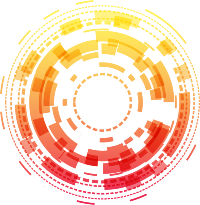

Leave a Reply